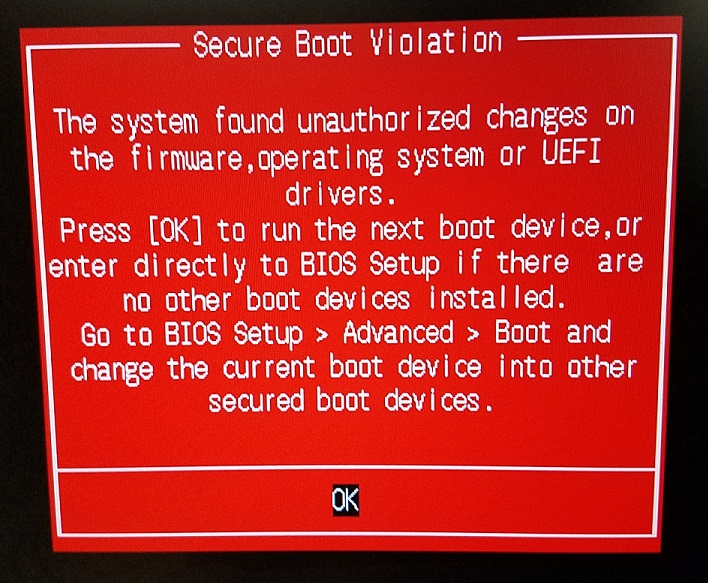This is an error which appears on computers with ASUS and similar motherboards on occasion. We most commonly see it on machines running Windows 7.
This is what the error reads:
The system found unauthorized changes on the firmware, operating system or UEFI drivers.
Press [OK] to run the next boot device, or enter directly to BIOS Setup if there are no other boot devices installed.
To fix this you need to go in to BIOS, advanced settings, and locate the Secure Boot function. In there, change the setting from UEFI to “Other OS”.
Operating Systems, such as Windows 7 and older, no not support UEFI.
If you upgrade to Windows 10 or another OS in the future which does support UEFI you will want to change this setting back.